Time needed: 1 minute
Here is the tutorial with to the point steps that one can use to remove or delete Google account from all Samsung smartphones and tablets such as Samsung S4, J7, note 3, S6, S8a5, S10, S10 note etc.
- Go to your Samsung smartphone
Obviously, to delete Google account, first, we need to unlock our smartphone and go to the menu. Because of the common interface every Samsung has the same kind of Apps menu.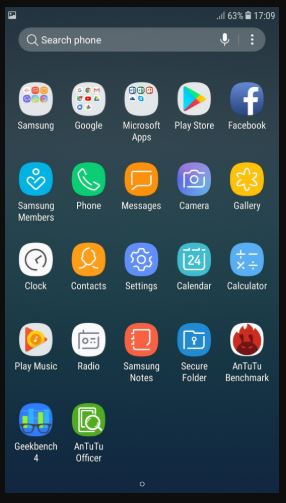
- Open Samsung Smartphone Settings menu
In the menu of the Samsung Android operating system, you will find an option called Settings, tap to open that.
- Access Account Setting to available Google Accounts
Under the Settings of the Samsung phone, you will see an option called Accounts. Scroll to that and tap to open.
- Samsung Google Account and users
When you tap on the Accounts option it will reveal some other option related to different Accounts, Users, Back & restore and Smart Switch of the smartphone. However, you have to tap on Accounts.
- Select your Google Account ID
Under the Accounts, all the different apps account will be shown by the Samsung smartphone. All you have to do, just select the Google account showing with Gmail email address you want to remove.
If you have multiple Gmail account all will appear here. Now, select the one which you want to delete from your Samsung smartphone.
- Tap to remove Google account Samsung
After the above step, you will see the Gmail email address associated with your Google Account. And also the Remove Account button under that.
Tap on that to delete the account.
- Give Google Account deletion confirmation.
Removing the Google account from the Samsung smartphone will delete all of its message, contacts and other data from the phone. However, don’t worry they will not be deleted from your Google Account itself and be remained safe on the cloud. Whenever you again link your Android device with the same account, all the data and contacts will sync up again.
So, just tap on Remove Account to give your confirmation.
In this way, we can delete our Google account from our Android smartphone of Samsung without deleting its data from the Cloud itself.
Other Tutorials:
Related Posts
How to Archive a WhatsApp Conversation Without Deleting
How to Clear or Delete Archived Emails in Gmail
How to Clear Google Search History?
2 best Android Apps to open zip or archive files on the smartphone
How to use the XLOOKUP function in Microsoft Excel with Example
How to set up an out-of-office responder on Gmail? Step-by-step guide on setting up a Vacation responder