Google Accounts are widely used by the user for accessing various services such as Gmail, Photos, Android, and more. However, if you are not a native English speaker or accidentally have chosen some other language to manage Google Accounts then that can be changed. You can set it in your mother tongue. Therefore, here we will show you how to change the system language for Google Accounts.
Step 1: Sign in with your account. https://myaccount.google.com
Step 2: Click on the Personal info option given on the right side.
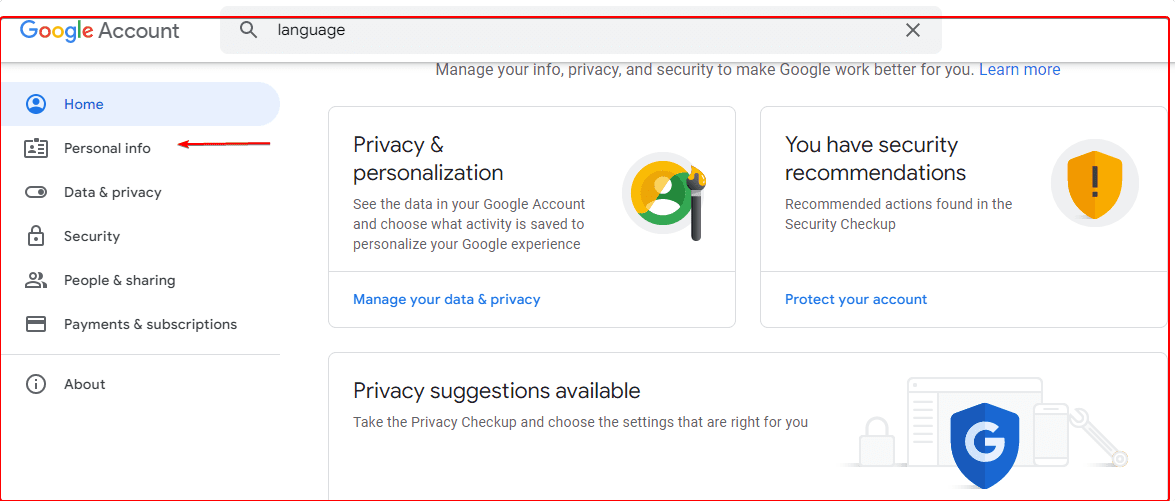
Step 3: Under General preferences for the Web, select Language.
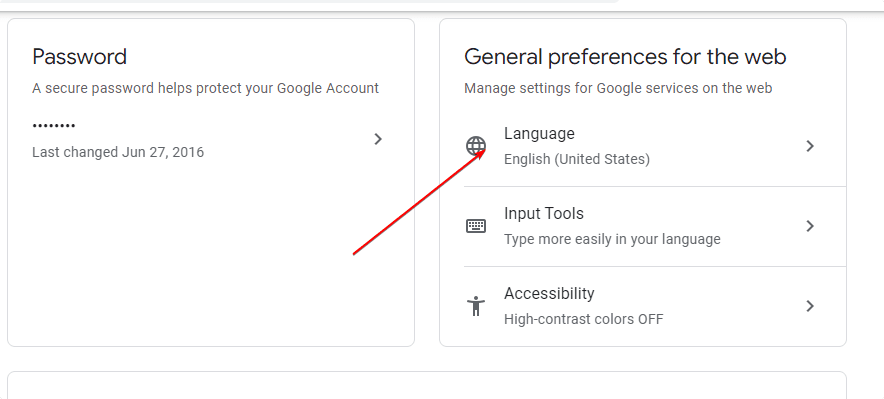
Step 4: To change your language, click on the Pencil icon given in front of the default preferred language.
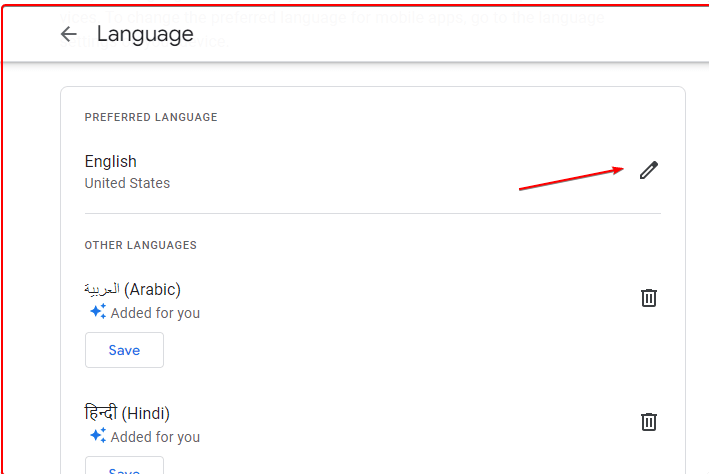
Step 5: Search the desired language from the drop-down menu and click on the Select button.
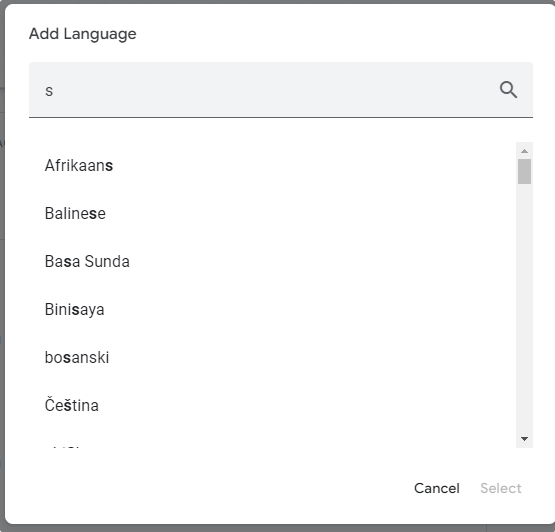
Step 6: Once the language which you want to set for Google Account appeared in the “Other Languages” section click on the Save button.
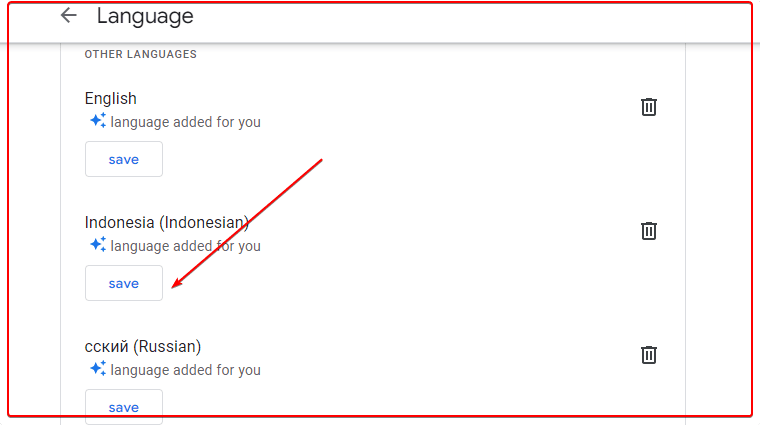
Step 7: Now to change the system language for Google Accounts click on the Upward Arrow icon until it does not start appearing in the “Preferred language” section.
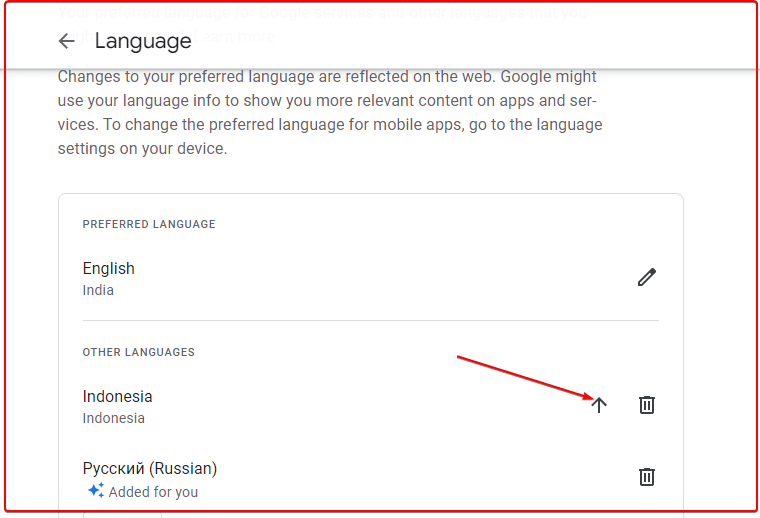
This will automatically change the language of your Google account to the one you have chosen.
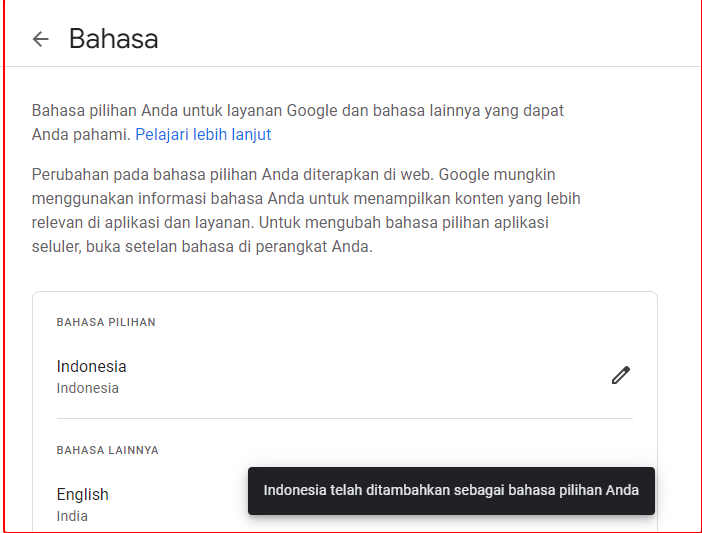
Other Articles:
How to change browser user agent on Google Chrome and Firefox
How To Change Language in Windows 10 systems
How to assign a new name to your SIM card on Android Phone
How to convert WhatsApp, Facebook, or other texts to your preferred language
Related Posts
How to Clear Google Search History?
2 Ways to log out of my Google Account on Android
Steps to Change the system language for Google Accounts
Check Which Apps on Android Have your Google Account access
Delete last 15 minutes Google Search History with one click
How to Remove primary account from Chromebook